Solution:
Hybris Installation
Follow below instruction to insall Hybris environment.
- Download JDk 8 from here
- Accept licence terms and conitions.
- Download as per your windows bit (32 or 64)
- Once downloaded, install jdk by double clicking it. Follow the default instructions by clicking next.
- Once installed, you should can verify installation in command prompt.

- Download the Hybris from here.
- Unzip the downloaded zip file to any location in your computer (other than C).
- Go inside the folder hybris>bin>platform
- Set environment for Ant. (.bat file for windows and .sh for Linux)
- Run ant clean all
It will ask for config folder and template, just press enter for default development environment setup.
If you get below error then check ur java version. Hybris 6 supports Java 8.
java.lang.UnsupportedClassVersionError: de/hybris/ant/taskdefs/DbDriverValidator :
Unsupported major.minor version 52.0
- Start Hybris server using command (.bat file for windows and .sh for Linux) in screenshot after you see a build successful message.
It will take some time to start the server. Ideally 10 minutes.
- You will see a message syaing, Server startup in ***** ms
- Hit http://localhost:9001 from your browser.
-
Access the above url
make sure Toggle all checkbox is selected.
click on initialize button and confirm the initialization
-
This will take considerable amount of time based on the system memory and processor as it creates new DB schema, tables and loads the configured data.
-
Click on continue to login page.
If you see above screen, you have successfully installed the Hybris software in your local system.
Hybris Installation
Follow below instruction to insall Hybris environment.
- Download JDk 8 from here
- Accept licence terms and conitions.
- Download as per your windows bit (32 or 64)
- Once downloaded, install jdk by double clicking it. Follow the default instructions by clicking next.
- Once installed, you should can verify installation in command prompt.

- Download the Hybris from here.
- Unzip the downloaded zip file to any location in your computer (other than C).
- Go inside the folder hybris>bin>platform
- Set environment for Ant. (.bat file for windows and .sh for Linux)
- Run ant clean all
It will ask for config folder and template, just press enter for default development environment setup.
If you get below error then check ur java version. Hybris 6 supports Java 8.
java.lang.UnsupportedClassVersionError: de/hybris/ant/taskdefs/DbDriverValidator : Unsupported major.minor version 52.0- Start Hybris server using command (.bat file for windows and .sh for Linux) in screenshot after you see a build successful message.
It will take some time to start the server. Ideally 10 minutes.
- You will see a message syaing, Server startup in ***** ms
- Hit http://localhost:9001 from your browser.
- Access the above urlmake sure Toggle all checkbox is selected.click on initialize button and confirm the initialization
-
This will take considerable amount of time based on the system memory and processor as it creates new DB schema, tables and loads the configured data.
- Click on continue to login page.
If you see above screen, you have successfully installed the Hybris software in your local system.
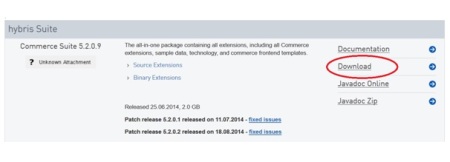



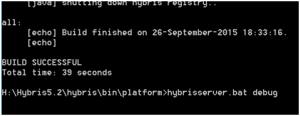
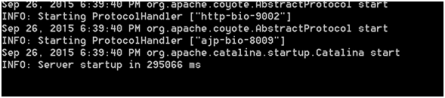



Nice post. I learn something totally new and challenging on sites I stumbleupon everyday.
ReplyDeleteIt will always be helpful to read content from other writers and practice something from their websites.
There is definately a great deal to find out about this subject.
ReplyDeleteI really like all of the points you made.
I’m impressed, I must say. Seldom do I come
ReplyDeleteacross a blog that’s both educative and interesting, and let me tell you, you've hit
the nail on the head. The problem is something which too few folks are speaking intelligently about.
Now i'm very happy I stumbled across this during my hunt for something concerning this.
You have made some decent points there. I looked on the web for
ReplyDeleteadditional information about the issue and found most people will
go along with your views on this website.
This website was... how do I say it? Relevant!!
ReplyDeleteFinally I've found something which helped me. Thank you!
After checking out a handful of the blog posts on your web site, I seriously
ReplyDeleteappreciate your way of blogging. I saved as a favorite it to
my bookmark webpage list and will be checking back soon. Please visit
my web site as well and tell me your opinion.
Greetings! Very useful advice in this particular article!
ReplyDeleteIt's the little changes that produce the greatest changes.
Thanks a lot for sharing!
This site really has all the information I wanted concerning this subject and didn’t know who to ask.
ReplyDeletePretty! This was an extremely wonderful post. Many thanks for providing these
ReplyDeletedetails.
Your style is unique in comparison to other people I've read stuff from.
ReplyDeleteI appreciate you for posting when you have the opportunity, Guess
I will just bookmark this web site.
You're so interesting! I don't suppose I have read through something like this before.
ReplyDeleteSo wonderful to discover another person with some original thoughts on this issue.
Really.. many thanks for starting this up. This website is something that's needed on the internet, someone with a bit of originality!
It’s difficult to find educated people on this topic, however, you sound like you know what you’re talking about!
ReplyDeleteThanks
I must thank you for the efforts you have put in penning this blog.
ReplyDeleteI really hope to view the same high-grade blog posts by you in the future as well.
In truth, your creative writing abilities has inspired me to get my own, personal site now ;)
Hello there! This article couldn’t be written any better!
ReplyDeleteLooking at this article reminds me of my previous roommate!
He continually kept talking about this. I most certainly will forward this article to him.
Fairly certain he'll have a good read. Thank you for sharing!
Pretty! This was an extremely wonderful article. Many thanks for supplying this info.
ReplyDelete