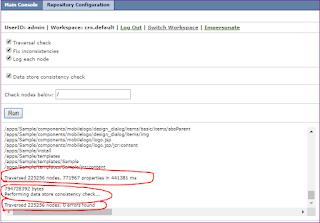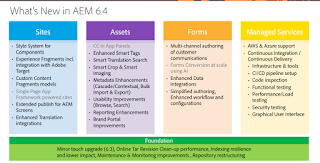Statement - AEM 6.4 New Features
Solution :
- Powered by Sensei AI - Machine learning platform and Artificial content intelligence, Imp features of AEM are as follows.
1. Smart crop and imaging :
- Adobe Sensei AI machine-learning can identify important elements of an image and intelligently auto-crop and resize images for various layouts, resulting in massive time savings for your creative and content authoring staff.
- Individually cropping images for various experiences (mobile vs. desktop, portrait vs. landscape, square vs. long-rectangle ad formats, etc.) has traditionally been an excruciatingly labor-intensive part of executing a marketing campaign
2. Smart layout
- Smart Layouts also makes use of Adobe Sensei machine learning, as well as data from Adobe Analytics and Adobe Target to automatically build relevant experiences for a given content set.
- Smart Layouts built a page layout automatically to optimize for a KPI which you select (value per visit, customer lifetime value, subscriber growth rate, etc)
- Powered by Adobe Sensei, Smart Tags uses a self-learning algorithm to automatically identify and tag items in your photos — including both generic objects (sky, buildings, clouds, etc.) as well as items specific to your business (i.e. clothing types, automobile models, etc.)

AEM infrastructure diagram
4. Style system for web components
- AEM 6.4 rolls out a new theming system for individual page components to create a consistent look, feel and experience across components or pages — maximizing design flexibility while minimizing development effort.
- The Style System allows you to create visual variations of web components with zero back-end development.
- With AEM 6.4, users can compose Experience Fragments with Dynamic Media to instantly reassemble fragments upon delivery into layouts that fit any targeted screen size.
- This additional capability empowers marketers to add more interactive or engaging experiences like clickable hotspots, videos or product information pop-ups
- Adobe Launch (Previously known as Dynamic Tag Management) is an embracive solution for managing all the various tracking codes used across your properties for user behavior tracking, performance and user experience measurement, e-commerce and conversion metrics
- AEM assets search now has multi-language capability, using Sensei to translate search terms in real time.
- Users can enter a keyword in one language, and the Sensei algorithm will translate that keyword instantaneously, searching and delivering matching assets across defined language libraries.
- A groundbreaking new feature for AEM is support for single-page apps written in React.JS or Angular.
- Whereas content authors trying to edit a single-page application previously would have needed deep Javascript development experience.
- AEM will be able to import single page applications into the Author environment, allowing content authors to select and modify content areas in the application without having to write any code.
- AEM 6.4 introduces a new “Tail Compaction” method for reducing disk utilization.
- AEM 6.4’s Tail Compaction allows one to run a compaction online, and then quickly run a compaction periodically on the “tail” of only those things which have been added and modified in the repository since the last compaction.
- This would allow a compaction to be run even several times per DAY as appropriate, thereby keeping all of your AEM instances lean, mean and performant.
10. Cloud Manager
Cloud Manager, a feature of Adobe Managed Cloud Services enables organizations to self-manage Experience Manager in the cloud and provides the following benefits:
- Continuous Integration / Continuous Delivery
- Code Inspection, performance testing and security validation
- Automatic, scheduled or manual deployment
11. AEM Content Fragments & Services
Content Fragments models are the new visual content model editor and a new configurable component to provide flexible HTML output and JSON to include in content services. It helps create, manage, and deliver structured content to any channel.
This feature enables authors to create Content Fragments using Content Fragment models.
12. Enhanced User Experience
AEM 6.4 has further enhanced the UI to improve user experience as well as to make it easier to use and more productive.
- New content tree rail
- Better experience with the search result page
- New key board shortcuts as well as the ability to disable the shortcuts
- Stop showing the timestamp for all UI
- Improved scrolling experience in card and list view of large folders.
13. AEM Forms Key Features
The key highlights of the AEM 6.4 Forms release are:
- Multi-channel Interactive Communications
- Data Integration enhancements
- Single-hop upgrade from LiveCycle to Experience Manager Forms 6.4
- Automated Forms conversions of legacy forms to mobile responsive forms for any device.