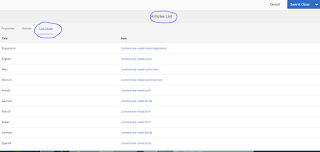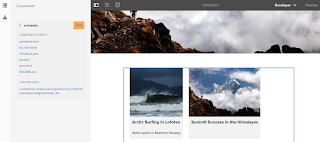- Statement - find the component usage across the website
Pre-requiste
:
- AEM 6.3 up and running
Solution
:
- Open any page in the touch UI
- On page open -> switch to Developer view
- On the toggle side panel click on the component
- Click on the view component details as shown
below
- Click on the Live usage tab to see where all the
article component is used
Option- 2 :
- Go to touch UI - Tools-->General tab--> click on
components
(https://localhost:
/libs/wcm/core/content/sites/components.html - Click on the any of the component
- Click on Live Usage Tab to see where all this component is used.