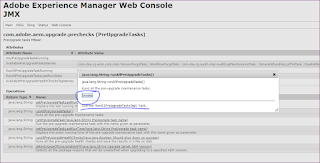How to run AEM instance in Production ready Mode.
In order to run AEM in production ready mode all you need to do is add the nosamplecontent via the -r runmode switch to your existing startup arguments:
Production readymode/nosamplecontent runmode without ant Database:
java -jar aem-quickstart.jar -r nosamplecontent
Production readymode/nosamplecontent runmode with database :
java -jar aem-quickstart.jar -r author,crx3,crx3mongo,nosamplecontent
-Doak.mongo.uri=mongodb://remoteserver:27017 -Doak.mongo.db=aem-author
Difference between Dafault runmode and nosamplecontent runmode

Performance TUNING as part of production ready instances
In order to run AEM in production ready mode all you need to do is add the nosamplecontent via the -r runmode switch to your existing startup arguments:
java -jar aem-quickstart.jar -r nosamplecontent
Production readymode/nosamplecontent runmode with database :
java -jar aem-quickstart.jar -r author,crx3,crx3mongo,nosamplecontent -Doak.mongo.uri=mongodb://remoteserver:27017 -Doak.mongo.db=aem-author
Difference between Dafault runmode and nosamplecontent runmode

Performance TUNING as part of production ready instances
More specifically, the following configuration changes will be performed when AEM is ran in production ready mode:
- The CRXDE Support bundle (com.adobe.granite.crxde-support) is disabled by default in production ready mode. It can be installed at any time from the Adobe public Maven repository. Version 3.0.0 is required for AEM 6.1.
- The Apache Sling Simple WebDAV Access to repositories (org.apache.sling.jcr.webdav) bundle will only be available on author instances.
- Newly created users will be required to change the password on the first login. This does not apply to the admin user.
- Generate debug info is disabled for the Apache Java Script Handler.
- Mapped content and Generate debug info are disabled for the Apache Sling JSP Script Handler.
- The Day CQ WCM Filter is set to edit on author and disabled on publish instances.
- The Adobe Granite HTML Library Manager is configured with the following settings:
- Minify: enabled
- Debug: disabled
- Gzip: enabled
- Timing: disabled
- The Apache Sling GET Servlet is set to support secure configurations by default, as follows:
| Configuration | Author | Publish |
| TXT rendition | disabled | disabled |
| HTML rendition | disabled | disabled |
| JSON rendition | enabled | enabled |
| XML rendition | disabled | disabled |
| json.maximumresults | 1000 | 100 |
| Auto Index | disabled | disabled |