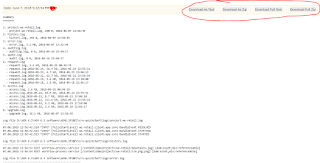Statement - Apache Sling rewrite configuration
Environment - AEM 6.3 GA
Solution :
Environment - AEM 6.3 GA
Solution :
- Go to the Felix console URL: http://localhost:4502/system/console/status-slingrewriter
- login with username and password if not logged into the AEM server.
- see the below rewrite config details which are configured OOTB as well customized config info.
Current Apache Sling Rewriter Configuration
=================================================================
Active Configurations
-----------------------------------------------------------------
Configuration hybrid-app
Name : hybrid-app
Content Types : [text/html]
Paths : [/content/phonegap, /content/mobileapps, /content/campaigns]
Order : 1001
Active : true
Valid : true
Process Error Response : true
Pipeline :
Generator :
htmlparser : {includeTags=[Ljava.lang.String;@67735c8d}
Transformers :
linkchecker
contentsync : {component-optional=true}
hybridapp : {component-optional=true}
mobileappscampaign : {component-optional=true}
Serializer :
htmlwriter
Resource path: /libs/mobileapps/config/rewriter/hybrid-app
Configuration campaign-link-rewrite
Name : campaign-link-rewrite
Content Types : [text/html]
Resource Types : [mcm/campaign/components/newsletter,
mcm/neolane/components/newsletter, mcm/campaign/components/campaign_newsletterpage]
Order : 1000
Active : true
Valid : true
Process Error Response : true
Pipeline :
Generator :
htmlparser : {includeTags=[Ljava.lang.String;@14f0e58b}
Transformers :
campaign-link-rewrite : {component-optional=true}
Serializer :
htmlwriter
Resource path: /libs/mcm/config/rewriter/campaign-link-rewrite
Configuration cfm
Name : cfm
Content Types : [text/html]
Resource Types : [dam/cfm/components/contentfragment]
Selectors : [rawcontent]
Order : 1000
Active : true
Valid : true
Process Error Response : true
Pipeline :
Generator :
html-generator
Transformers :
cfm-payload
cfm-parfilter : {component-optional=false}
cfm-assetprocessor : {component-optional=false}
Serializer :
htmlwriter
Resource path: /libs/dam/config/rewriter/cfm
Configuration pdf
Name : pdf
Extensions : [pdf]
Order : 0
Active : true
Valid : true
Process Error Response : false
Pipeline :
Generator :
empty-generator
Transformers :
htmlparser
xslt : {source=sling://libs/wcm/core/content/pdf/page2fo.xsl}
Serializer :
fop : {mime-type=application/pdf}
Resource path: /libs/cq/config/rewriter/pdf
Configuration default
Name : default
Content Types : [text/html]
Order : -1
Active : true
Valid : true
Process Error Response : true
Pipeline :
Generator :
htmlparser
Transformers :
linkchecker
mobile : {component-optional=true}
mobiledebug : {component-optional=true}
contentsync : {component-optional=true}
Serializer :
htmlwriter
Resource path: /libs/cq/config/rewriter/default
- That's it!