Statement : Workflow instance & User reports
Solution :
Solution :
Workflow Instance Report:
- Go to this URL http://localhost:4502/etc/reports/wfinstances.html
- By default this report will be in deactivated status, click on the edit to enter the report name and choose the configuration based on the need as shown below.
- Click on Ok and reload the page , Now we can see the report is enabled like as shown in below.
- If you don't see any items in the report that means you need to activate, deactivate, delete some content through workflow only and then reload the same page as shown in above screenshot.
- Now generate the graphical chart report based on group of columns as shown in below
- Workflow instance can be grouped and generated based on the component status, completed date & time, workflow model,started date& time..etc
- Below report is based on the status of workflow report
- Now generating based on the grouped column of Payload and status as show in below
- Now generate based on the Initiator i.e who had initiated the workflow, drag and drop the initiator component in the workflow instance console and select group column by initiator
- Generate the workflow report based on parameter search based on the payload description as shown in below . Searching no of payload request contains the keyword of wilderness
- Finally click on finish to save this report for future use and this historical section of this report can be viewed any time based on the day, Hours and month basis.
- Generate snapshot on hourly basis as shown in below
Use cases of Workflow instance report :
- Generate a report,To count the payload for respective workflow model.
- Generate a report to check the status of each workflow model instance and payload count on each
- Generate report based on completed,Aborted and archived status of workflow model instances.
User Reports:
- Go to this URL : http://localhost:4502/etc/reports/userreport.html
- Now Similarly create User report based on the above steps & Chart can be created based on domain, email Gender,Age and Interest, country and Language.
Component Report :
- Go to this URL : http://localhost:4502/etc/reports/compreport.html
- Similarly generate component report as shown below this report will helps to identify the
- Last modified page report based page count
- Number of component path count on each page
Page activity Report :
- Helps to identify No of modified pages
- No of pages created
- No of pages deleted
- No of pages archived
- Page count by User name
- No of pages version created
- Page count based on page modified,deleted,archived and versioned
- Find the no of pages modified,created,deleted versioned during specific time
- Below report is based on page status type and User, How many pages were created
- That's it!, Feel free to post your comments!.


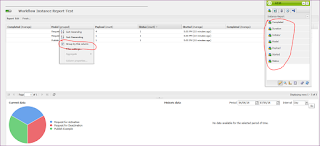







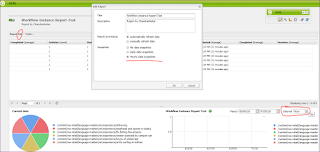






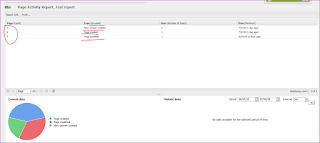
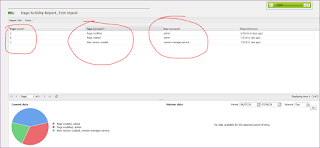
I believe there are many more pleasurable opportunities ahead for individuals that looked at your site.
ReplyDeleteProject Management Apps