Statement : Integration of SSL with AEM 6.3
Pre-requisite:
Step2: Generate Certificate Signing Request(.csr) using private key
Step3: Generate the SSL certificate and sign with the private key, Expiry is set for a year.
Step4: Convert Private Key to DER format- this format is required for the SSL setup in AEM
Pre-requisite:
- JRE 1.8
- AEM 6.3 up and running
Solution :
- Create folder with name SSL, where quickstart.jar file is located
Step1 : Create a private key
D:\AEM 6.3\AEM 6.3 software\ssl>openssl genrsa -aes256 -out
localhostprivate.key
4096
Generating RSA private key, 4096 bit long modulus
................................................................................
...........++
.++
e is 65537 (0x10001)
Enter pass phrase for localhostprivate.key: <enter the password for private key>
Verifying - Enter pass phrase for localhostprivate.key: <
D:\AEM 6.3\AEM 6.3 software\ssl>openssl req -sha256 -new -key
localhostprivate.k
ey -out localhost.csr -subj '/CN=localhost'
Enter pass phrase for localhostprivate.key:
D:\AEM 6.3\AEM 6.3 software\ssl>openssl x509 -req -days 365 -in
localhost.csr -s
ignkey localhostprivate.key -out localhost.crt
Signature ok
subject=/CN=localhost
Getting Private key
Enter pass phrase for localhostprivate.key:
D:\AEM 6.3\AEM 6.3 software\ssl>openssl pkcs8 -topk8 -inform PEM
-outform DER -i
n localhostprivate.key -out localhostprivate.der -nocrypt
Enter pass phrase for localhostprivate.key:
You must see below files under the SSL folder:
Step 5: Go to this console http://localhost:4502/aem/inbox search for configure HTTPS -->click on Open
- Enter the keystore password(one that is created while generating private key) and Trust store password (any new password) -->click on next
- Select private key with .DER format and select .crt for certificate file --> Click on next
- Select the port number : 8443 --> Next
- That's It - Shows the SSL setup successfully completed
- Now click on the Go to HTTPS URL to browse the pages in SSL
Step6 : Check the Validity of SSL certificate in Useradmin console
- Go to https://localhost:8443/libs/granite/security/content/useradmin.html
- Search for ssl-service
- Open the SSL-service and search for Manage keystore under account settings(https://localhost:8443/libs/granite/security/content/userEditor.html/home/users/system/security/ssl-service)
- Open the Manage Keystore to verify the validity of SSL certificate
- From this manage keystore console can change the keystore password if required in future.
- Open the trust key store console can change the trust key store password if required in future







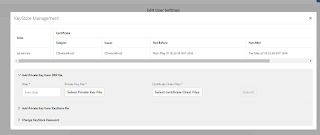

Offshore Hosting with 100% DMCA ignored Hosting, Offshore Dedicated Server, Offshore VPS Hosting. offshorededi is the Most Secure Offshore Host.
ReplyDelete