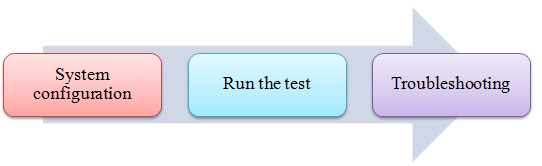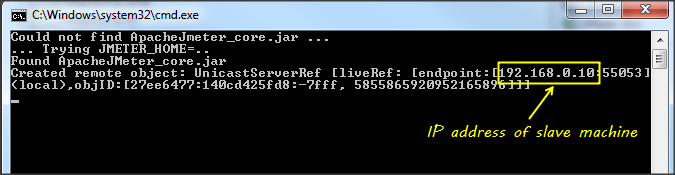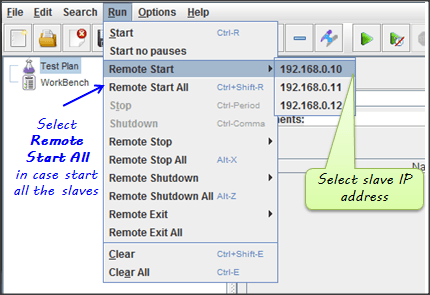React Native is a framework for developing native applications using JavaScript. React Native accumulates native app components that make it possible for you to build native mobile applications. React and React Native, both the frameworks are very similar, as React Native uses a set of mobile-tailored components carried by the React package. Some of those components are Text, Navigator, TextInput, ScrollView, View along with native iOS/Android UI components.
React Native: Business advantages
- React Native comes with Native components and Native Modules that helps to improve performance, unlike PhoneGap, Cordova and other cross-platform frameworks. React Native extracts some of the code components with native API’s.
- React Native has all the advantages that React.js is offering you simply focuses on a better UI.
- There is no more requirement to build the same application for iOS and Android, separately as React Native lets you reuse the common logic layer.
- React Native’s component-based structure let the programmers build apps with a more agile, web-style approach than hybrid frameworks.
- If you have a basic understanding about JavaScript, React Native is so easy to pick-up as it allows most front-end web developers to be a mobile developer. All you need to know is some native UI elements, JavaScript, platform APIs and platform-specific design pattern and you’re set.
- There is no more need to rebuild your existing app. All you are required to do is add React Native UI components into your existing app’s code, without having to rewrite it.
- Native app development usually means slower time to deployment, inefficiency and less developer productivity. React Native is all about responsiveness, bringing high speed and agility of web app development along with the best user experience to the hybrid space to provide your users with a native app experience.