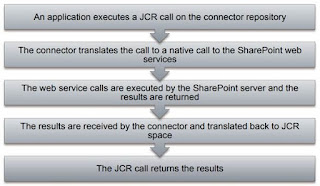Solution :
Advantages/Capabilities of Share
Point connector :
- Read content and metadata from SharePoint
- Writing files and folders to the SharePoint document libraries
- Executing queries against the SharePoint repository
- Respecting SharePoint security settings for accessed content
- Content Integration using Content Finder
- Utilizing AEM components like External Resource to display SharePoint
- Announcements etc.
- DAM Asset Synchronization(Images and Video..etc)
AEM with Share Point connector
Architecture :
- Enables AEM applications to access content that resides in proprietary repositories in a standardized manner (JCR API)
- Designed to map content (metadata, documents, etc.) and content services (like search).
- The CRX provides Virtual Repository technology that allows SharePoint repository to be connected, enabling access to the live data as they would have been stored in a native JCR from the start.
Share Point Connector Request flow
SharePoint - Authentication Types
- Windows (Basic Authentication)
- Forms-based Authentication (NTLM - Token Based)
AEM 6.1 :
https://docs.adobe.com/docs/en/aem/6-1/administer/integration/sharepoint-connector.html
AEM 6.3 :
https://helpx.adobe.com/experience-manager/6-
3/sites/administering/using/sharepoint-connector.html
AEM 6.4 :
https://helpx.adobe.com/experience-manager/6-4/sites/administering/using/sharepoint-connector.html