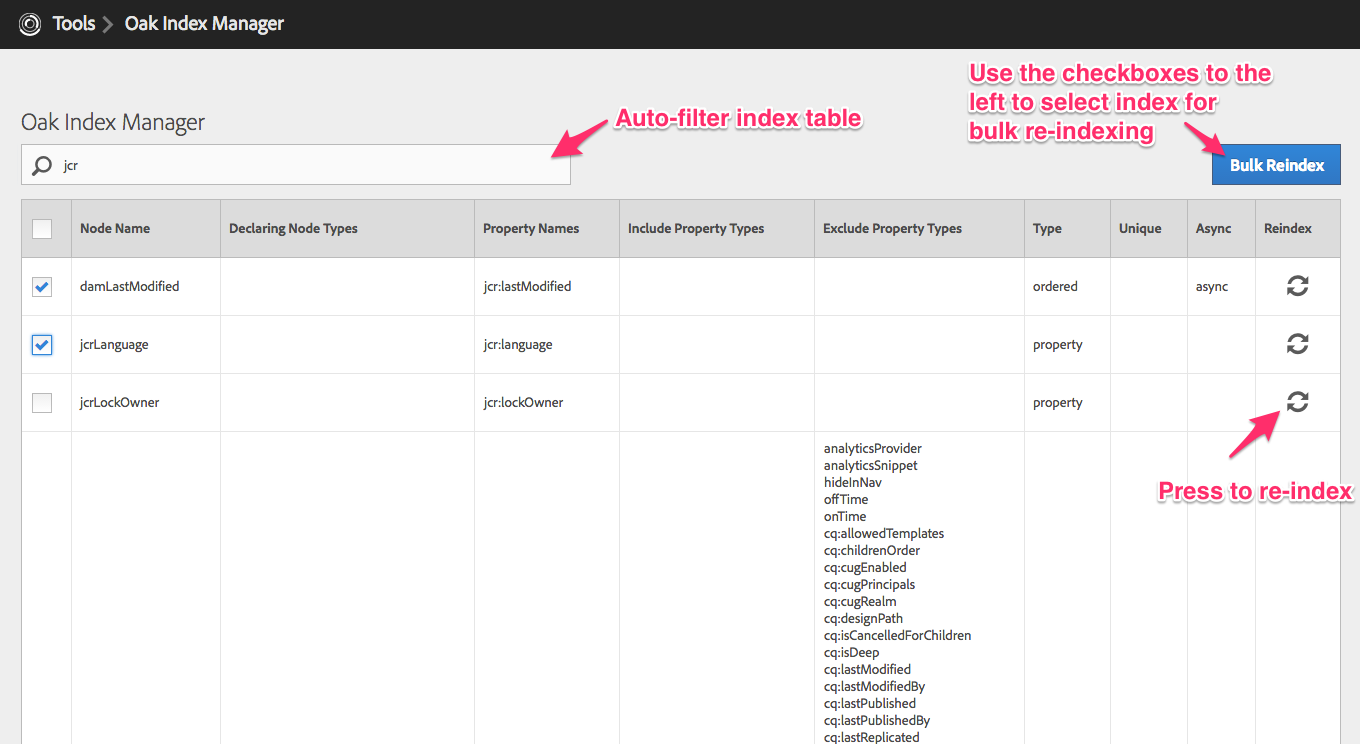Statement : How to reindex in AEM 6.3
Pre-requsite:
- AEM 6.3 is up and running
- ACS-common package is installed
Below approaches can be used for reindexing :
Approach 1: Reindex using CRXDE Lite console
- Go to this path /oak:index/cqPageLucene and Change the reindex property to true by default it will be false only.
- Save the changes
- Re-indexing will be triggered immediately
- Observe the Log file to Check whether index is triggered or not. in the log file you moght see the statement - Indexing is in progress...
- After re-indexing is done, the re-index property will be auto changed to False
Approach 2: Reindex using OAK Index Manager
- Download and install OAK Index Manager package from this site : https://adobe-consulting-services.github.io/acs-aem-commons/
- go to this URL to open the Indexin page : http://host:port/etc/acs-commons/oak-index-manager.html
- Select the node name to be used for the Reindexing
- Click on the Reindex icon.
- Observe the log file index start and completion.