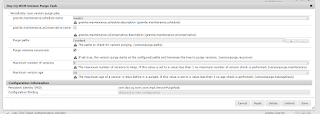Statement : How to purge Versioning in AEM
Environment details:
- AEM 6.2
- URL to purge for Versioning of content : http://localhost:8080/etc/versioning/purge.html
Scenarios when Versions are created:
- AEM creates a new version of pages or nodes when you activate the page post updating the content.
- Additional Versioning can be created based on request through versioning tab of side kick and these versions will be stored in the repository and can be retrieved or rolled back to the older version as and when required.
Scenarios when Version will not be created:
- without changing any content if you are trying to activate the page, Versioning will not be created. Message will be shown stating that version will not be created because there is no change in the content.
Disadvantages of Versioning:
- These versions are never purged and repository size will grow over time,hence repository need to managed.
Advantage of Versioning:
- As and when required based on the business need, pages can be reverted back to older version.
- New version will be created.
Ways to Manage the Repository :
- Purge Version Tool
- Version Manager
Purge Version Tool:
URL to purge for Versioning of content : http://localhost:8080/etc/versioning/purge.html
Advantages of Purge version tool:
- Reduce the size of repository by removing older version of nodes.
- Used for monitoring and maintaining the repository
- It allows us to removed older versions of nodes or Hierarchy of nodes according to the parameter set in the below screenshot.
Max Version to Keep : Maximum version to be kept in the repository.
When this number exceeds, older version will be removed.
Max Version in Days : Maximum days of any version to be kept in the repository
When this age exceeds, Older version will be deleted.
Dry run : Simulation of Version purging
Purge : Actually deletes the older version of nodes.
Recursively : Traverse the tree to purge the configured path.
Lets dry run the Purge version tool for the path : /content as shown below.
Under Dry run console :
- Post Dry run you can observer retained v.2.0* that means this version of node has been retained from deleting because it has not exceed the configured parameter values.
Now changing the Max version to 1 and Max age to 10
Observations:
- Shows some version purged which are highlighted in red
- Some node shows which are retained.
Auto Purge configuration in Felix Console:
Steps for the Auto purge configuration based on the parameter configuration in DAY CQ WCM Version Manager in felix console
Careful while enabling these options based on the business need.
- Create version on Activation - Enable
- Enable Purging : Check the box
- purge paths : Specify the list of paths to be considered for purging
- Implicit version paths : path for implicit versioning for active paths
- Max version age : Max age in days
- Max number versions : Max Version
Purge tool Maintenance or Purge tool Scheduler configurations
- Configure to run the Purge version tool to run on weekly basis : follow the steps mentioned in the screenshot.
Scheduler name : Weekly or Daily or monthly based on the need
Purge paths : Path name
Purge recursively : traverse the tree while purging for the configured path
Max Version :
Max Age in days :