How to sync content,components and templates...etc files from CRXDE to Eclipse IDE Projects and vice versa
Statement : How to synchronize the content,components & templates or any other files from CRXDE console to same project in Eclipse IDE.
- Status of project structure before creating any new components in AEM through crxde light
- Status in CRX/de light
- Create a new component in the project which was deployed through Eclipse in AEM
- Created BannerList component as shown in below.
- Enter the Label,Title,description..etc as show in below.
- Click on Next -->Next-->Finish.
- Now how to Sync the BannerList component back to the project in Eclipse
- Choose Import from Server option
- Choose the Project module content location to be selected for sync.
- Below screenshot Indicates Sync is in Progress
- Right click on project .apps to refresh, now you can see the BannerList component is Synced.
Statement : How to synchronize the content,components & templates or any other files from Eclipse IDE to CRXDE light.
- Right click to add a new node(amptest) the project /apps/sampleproject/components/content/ as shown in below
- Enter the name= amptest and node type=cq:Component as shown above.
- Now Sync this newly created node type from eclipse to AEM crxde light
- right click on the newly created node-->export to server -->Select AEM server(which was created during sample project setup in eclipse
- Click on Finish
- Verify the same node in CRXDE light console.






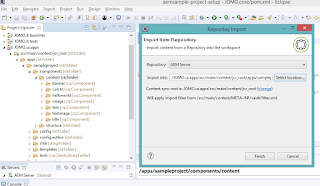






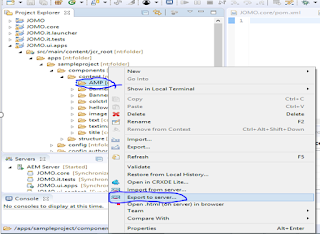
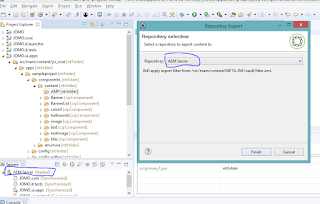
No comments:
Post a Comment